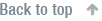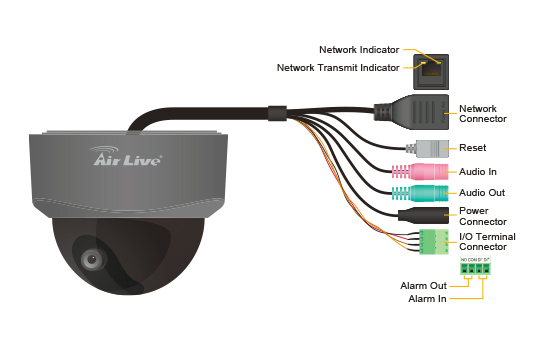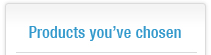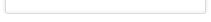Key Features
Key Features

- 1/4 CMOS Dual Stream DOME IP Camera
- Dome Type PoE IP Camera
- 2-Way Audio Capability
- Dual Stream MPEG-4 and Motion JPEG Support
- 2.5G and 3.5G View from Mobile Phone
- Language Pack and Web Monitor
- 802.3af PoE Port
- Use in estates surveillance, offices, hallways, elevators and shopping malls monitor.

The AirLive POE-200CAMv2 is a high performance camera designed for professional indoor surveillance and security applications. The VGA Progressive CMOS Sensor in the POE-200CAMv2 delivers exceptional picture quality. This new model complements an architecture and software that is based on variations for professional indoor surveillance and security applications. The possibility to view video from AirLive IP Cameras over the Internet is only one of the benefits. AirLive POE-200CAMv2 is designed to offer high-performance and is equipped with PoE port, ensuring to power IP camera and provide network activity via one RJ45 network cable. This provides an easier installation and lower cable costs and allows placement of Airlive POE cameras in locations with power limitation.

Video Quality
The AirLive POE-200CAMv2 supports simultaneous dual-streaming of MPEG-4 and Motion JPEG(MJPEG) to provide both high quality and bandwidth efficient compression formats. MJPEG delivers greater file integrity to make it ideal for detailed monitoring situations. MPEG-4 video has smaller filesizes that makes it more useful for extended recording periods or for use in lower bandwidth networks.This model also supports two way audio functions.
Language Pack Feature
This camera also comes with upgradeable device language pack offering fourteen differentlanguages for user-friendly operation. The language pack supports 14 languages now and is stillupdating. These languages include Chinese, German, Spanish, Russian, Czech, Portuguese, and more.

View from Mobile Phone
The RTSP protocol feature allows 3G and 2.5G mobile phones to display captured images fromthe camera for live video surveillance from a remote location. With automatic light adjustment thateliminates bit rate problems caused by poor night time performance, POE-200CAMv2 is the perfectsolution remotely monitor environment. * The mobile device must be Internet-ready. Support Real Time Streaming Protocol (RTSP) and beequipped with a 3G video player such as PacketVideo?, Quicktime?, or RealPlayer?, and haveInternet access.
* A PoE Switch or router is required to provide power via the Ethernet connection. * Use of video equipment for recording the image of a person without their knowledge and consentare prohibited in certain states or jurisdictions. The end-user assumes all liability for compliance withapplicable state, local, and federal laws.
APPS for Android and iOS
AirLive has worked with IPCAM Viewer developer to add support for AirLive IPCAM. So you can view multiple AirLive cameras using Android device, iPhone, or iPad. For more information about Android or iOS apps, please visit the FAQ page.
| Model |
|
| Camera |
|
| Video |
|
| Audio |
|
| Network |
|
| LED and Button |
|
| General |
|
| System Integration |
|
| Viewing System |
|
 Download
Download


| Title | Download |
| POE-200CAMv2 Spec Sheets | |
| POE-200CAMv2 QIG | |
| POE-200CAMv2 User Guide | |
| Building Stable Video Networks | |
| IPCAM VMS NVR Compatibile List |

| Title | Description | Download |
| AirLive POE-200CAMv2 Firmware Version LM.1.6.18P13 | ●Security Patch. Fix CGI security issue. | |
| AirLive IP Wizard II version1.0.0.3 | Easy installation with AirLive IP Wizard II Setup for discover AP & IPCam’s IP address and set up related parameter . | |
| POE-200CAMv2, v.LM.1.6.18. Add Path of FTP support special character. | ||
| POE-200CAMv2, firmware version: LM.1.6.17.01, Add authentication of MJPEG over HTTP. Release Note | ||
| POE-200CAMv2, Firmware Version LM.1.6.16.05, add daylight saving time function. Display continuous snapshot in Safari of MAC. | ||
| POE-200CAMv2, Firmware Version LM.1.6.16.03P5 add MSN function | ||
| WL-2000CAM, Utility, IP Installer Version 1.1.16.09 for XP&VISTA, add MSN Plug-in | ||
| WL-2000CAM, IPCAM language pack add new language French Polish Korean | ||
| POE-200CAMv2, Firmware Version LM.1.6.16.03P3 improve reset buttom issue. | ||
| POE-200CAMv2, Firmware Version LM.1.6.16.03P3 this is initial firmware with factory default. | ||
| WL-2000CAM Utility, Utility IP Installer Version 1.1.16.08 for XP&VISTA revise language change issue. |

| Title | Download |
| SDK (VGA) for WN-150CAM, IP-150CAM, POE-260CAM, WL-2600CAM SDK |
 Frequency Ask Questions (FAQ)
Frequency Ask Questions (FAQ)

-
Q1 Can I use Google Chrome or Firefox with the IPCAM?
The IPCAM support browser Live View using Quicktime, for use with Chrome or Firefox browser, we recommend installing "IE Tab" browser pligin for use with the cameras.
For Chrome: https://chrome.google.com/webstore/detail/ie-tab/hehijbfgiekmjfkfjpbkbammjbdenadd
For Firefox: https://addons.mozilla.org/en-US/firefox/addon/ie-tab/
-
Q2 How to Access AirLive IP Camera on IE11
Why I can't see the live view image on IE11?
Due to IE11currently doesn't support ActiveX component, so you need to add the IP Camera to the "Compatibility View Setting" then you can easily access to the camera and view the image on IE11. Please refer to the attached file for your reference.
How to Access AirLive IP Camera on IE11.pdf
-
Q3 Why can't I see the video image using Windows 8's Internet Explorer?
-
Q4 Can I take the picture with the same photo name every 1 minute?
-
Q5 Why can’t I play my camera video record via internet?
Please click the PDF file.
Why can't I use my iPhone to login WIA-3200N.pdf
-
Q6 If the sound from camera speaker is too low, which setting we can adjust?
-
Q7 What is VBR and CBR?
VBR and CBR can usually be found under IPCAM's camera settings. VBR stands for "Variable Bit Rate". When the camera is set to "VBR" mode, the bandwidth used by IPCAM is determined by the image quality setting. CBR stands for "Constant Bit Rate". When the camera is set to CBR mode, the users can defined what is the maximum bandwidth that the camera can use. For example, user can define the bit rate to "4Mbps". It means the camera can not use more than 4Mbps bandwidth. The image quality may drop to preserve the maximum bandwidth used.
-
Q8 Is this possible that camera works at horizontal position or vertical position?
-
Q11 Is there any App that can help me to view my IP camera on my smart phone (iOS or Android)?
The IP Cam Viewer can support AirLive IP Camera and help you to view AirLive IP camera on a iOS or Android smart phone. Please search for "IP CAM Viewer" and download this App in AppStore or Market. The "IP CAM Viewer Lite" is free for Android.
Note:
1.) If your camera is as under list, please choose the model “OD-600HD” of IP Cam Viewer.
OD-600HD, OD-325HD,OD-325HD 2.5mm,
POE-100HD, POE-100HD-ICR, POE-200HD,POE-250HD
2.) If your camera is as under list, please choose the model “WN-2600HD” of IP Cam Viewer.
WN-2600HD, POE-2600HD, OD-2060HD, OD-2025HD, OD-2025PHD, WN-200HD, IP-200PHD
3.) If your camera is as under list, please choose the model “POE-5010HD” of IP Cam Viewer.
POE-5010HD
4.) If your camera is as under list, please choose the model “WL-2600CAM” of IP Cam Viewer.
WL-2600CAM, POE-260CAM, WL-2000CAM, WN-150CAM, IP-150CAM, WL-350HD, POE-280HD, POE-100CAM v2, POE-200CAM v2
-
Q12 How to view Camera via Internet?
-
Q13 What kind of the microphones can work with below AirLive IP Cameras?
-
Q14 How to use AirLive IPCAM with mobile phone?
-
Q15 How to use AirLive IPCAM with network album?
-
Q16 Status of PoE consumption in POE-100CAM v2, POE-200CAM v2 and OD-300CAM by POE-FSH2442G?
-
Q17 How can I configure DDNS IPCAM at CamProExpress
-
Q18 How to do Hardware reset for POE200CAMv2 ?
-
Q19 How can i login to Airlive CamPro Express to see the WEB UI from internet.
-
Q20 How to Use IPCAM MSN Function
Model No .
| AirLive POE-200CAMv2 | 1/4 CMOS Dual Stream DOME IP Camera |
EAN Code
| 13 Code | 4719869615268 |
| 14 Code | 14719869615265 |
Included Accessories
| Packaging content: | POE-200CAMv2, Power adapter, CD-ROM, QIG, Camera Lens |
Optional Accessories
| SP-100E | Network Surge Protector |
Standard Package
| Packaging Type: |  |
| Packaging Size | 260 x 185 x 155 mm |
| Packaging Weight: | 0.905 kg |
Carton Packaging
| Quantity(units / per carton) | 10 |
| Dimensions | 13.1 x 13.1 x 11 cm |
| Weight | 10.43 kg |